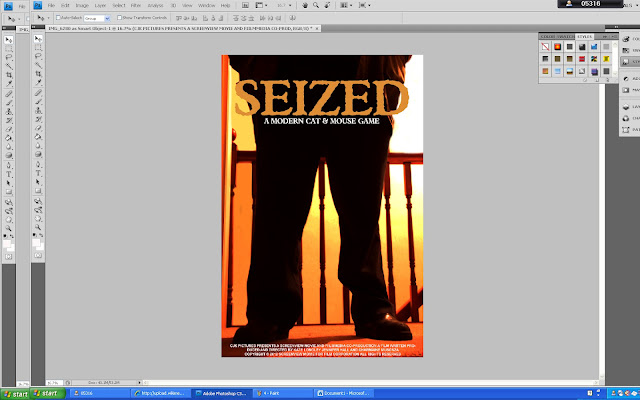Labels
- Ancillary Task: Magazine (6)
- Ancillary Task: Poster (7)
- AS BLOG (1)
- Editing (11)
- Evaluation Questions (4)
- Feedback (1)
- filming (15)
- Final Products (2)
- planning (8)
- Preparation (3)
- research (17)
- Sound (6)
Monday, 16 April 2012
Candidate Details
Jennifer Sarah Hall
Candidate Number: 5050
Centre Name: Wilmington Grammar School for Girls
Centre Number: 61119
Evaluation Question 4
How did you use media technologies in the construction, research, planning and evaluation stages?
Trailer
 was a key use of technology in the construction, research and planning of our media products. By using this website we were able to research similar trailers e.g.'Taken' that we could use as inspiration for our own film trailer. By using YouTube we were able to use the html code and embed relevant trailers into our blog posts. We also used YouTube for uploading clips from previous shoots and for planning which music we were going to use. We used a YouTube link converter website called
was a key use of technology in the construction, research and planning of our media products. By using this website we were able to research similar trailers e.g.'Taken' that we could use as inspiration for our own film trailer. By using YouTube we were able to use the html code and embed relevant trailers into our blog posts. We also used YouTube for uploading clips from previous shoots and for planning which music we were going to use. We used a YouTube link converter website called  to change the format of the songs that we had researched and wanted to construct into the editing of our film trailer. The website emails the file to your email address and then you are able to download the file.
to change the format of the songs that we had researched and wanted to construct into the editing of our film trailer. The website emails the file to your email address and then you are able to download the file.


Trailer
Using  was another important technology for the creation of our entire media products and the process.
was another important technology for the creation of our entire media products and the process.
This is where we constructed our posts to show our progress and the process of making our media products. Blogger allowed us to make as many posts as necessary and use a variety of text, images, hmtl and links in our posts. However, Blogger would not always work and would often not allow you to decided the layout of your post which was frustrating!
To construct our film trailer we used which was difficult to use at times as it would not always let us import files and it took a while to actually understand how to use the programme. However, when we worked out how to use it we were able use clips from our shoots, alter them, import music and cut it and then input text as well.
which was difficult to use at times as it would not always let us import files and it took a while to actually understand how to use the programme. However, when we worked out how to use it we were able use clips from our shoots, alter them, import music and cut it and then input text as well.
 which was difficult to use at times as it would not always let us import files and it took a while to actually understand how to use the programme. However, when we worked out how to use it we were able use clips from our shoots, alter them, import music and cut it and then input text as well.
which was difficult to use at times as it would not always let us import files and it took a while to actually understand how to use the programme. However, when we worked out how to use it we were able use clips from our shoots, alter them, import music and cut it and then input text as well.
Filming the trailer
We used a Canon 500D to film our trailer and take the photographs for our ancillary tasks as the quality was much better than using the school's Canon fs406 Video Camera. The picture was clearer and we were able to film the trailer and the take the pictures with a camera that had more memory and could also pick up sound.
To make both the poster and the magazine front cover, we used PhotoShop to edit the images and place text and objects onto the document. Having used this programme before it was easier to use the functions such as the type of brush and blurring an image. I knew how to create layers and move text around on the image. We also used InDesign to create the text for our poster and magazine cover and chose from a selection of fonts 'Weathered SF'. However, at times it was not always easy to make a function work as it would be blocked for some reason and we would have to reopen the programme.
Evaluation Stages
Evaluation Question 3
What have you learnt from your audience feedback?
By using our feedback from a few different audiences; classmates, friends, teachers and social networking sites, we were able to view the negatives and positives of our media products. We found that many people were supportive and liked our trailer when we looked at the feedback that we had found from posting the video on facebook.

As you can see we have recieved many positive comments and likes for our video and this helped us to edit the music in the trailer to make sure that right at the very end where Lily is in the cupboard, her scream could be heard louder than any other sound in the trailer.
Evaluation Question 1
In what ways does your media product use, develop or challenge forms and conventions of real media products?
Evaluation Question 1 Slideshow: Jennifer’s trip to Wilmington, Kent, United Kingdom was created by TripAdvisor. See another Wilmington slideshow. Create your own stunning slideshow with our free photo slideshow maker.
16/04/2012 - Making of the Film Magazine
This is the image that will be used for the Film Magazine. We have chosen to use this image as the photographs from the previous two shoes did not give the dramatic and thriller genred image that we were after for our magazine. As supported in our research, film magazines often features characters from their films e.g. Johnny Depp as Sweeney Todd.
 The first stage of creating the magazine was to open the chosen image up in Adobe Photoshop CS4 so that it was available to edit and this is the best programme that we have to edit an image as well as place text and other images onto this exisiting one.
The first stage of creating the magazine was to open the chosen image up in Adobe Photoshop CS4 so that it was available to edit and this is the best programme that we have to edit an image as well as place text and other images onto this exisiting one.  Then the brightess/contrast was adjusted in order to intensify the colour of the dress, make up and the style of her 'messy' hair. By changing the brightness and contrast, the 'dirt' marks that we created on the face of our model in a previous shoot were much more visible now and this reinforced the fact that the actress in the film, Lily, is dishelleved and hoping to be rescued from the poor conditions that she is being kept in by the abductor.
Then the brightess/contrast was adjusted in order to intensify the colour of the dress, make up and the style of her 'messy' hair. By changing the brightness and contrast, the 'dirt' marks that we created on the face of our model in a previous shoot were much more visible now and this reinforced the fact that the actress in the film, Lily, is dishelleved and hoping to be rescued from the poor conditions that she is being kept in by the abductor. We then decided to add a red tint to the image as it is a colour that is recognised as connotating danger and this is relevant to the film trailer as the audience realise from the very beginning that Lily is vulnerable and is seen as a target perhaps, in her red dress, and is later abducted and held hostage.
 A main convention of a magazine is the barcode as this lets the retailer tell the buyer how much the magazine will cost and identifies it as a product. In order to input ths barcode into the magazine cover, we opened up Adobe InDesign CS4 so that it could be pasted into this programme. We were also able to create the blue circle and black banner for the magazine in this programme on the same document. To make the banner, we created a rectangle and filled the shape in with the colour black. To make the circle a similar process was used; created a circle shape and filled it in blue so that is also becomes a solid shape. To make it more noticeable the outline weight of the white line around the circle was set to 8 to make it more bold.
A main convention of a magazine is the barcode as this lets the retailer tell the buyer how much the magazine will cost and identifies it as a product. In order to input ths barcode into the magazine cover, we opened up Adobe InDesign CS4 so that it could be pasted into this programme. We were also able to create the blue circle and black banner for the magazine in this programme on the same document. To make the banner, we created a rectangle and filled the shape in with the colour black. To make the circle a similar process was used; created a circle shape and filled it in blue so that is also becomes a solid shape. To make it more noticeable the outline weight of the white line around the circle was set to 8 to make it more bold. Continuing in Photoshop, the title of the magazine 'Film Media' was entered into the magazine aswell as the text 'Magazine of the Year' which are both located at the top of the magazine cover. Due to research it is important to use conventions that are supported and we found that from our research into film magazine covers that the main text should link to the image that is used on the cover. To do this, we inkdropped the colour of Lily's dress but chose a slighter darker shade of this colour so that it was much more visible and then added it to the colour of the text for continuity. We then decided to use the colour white for the sub-heading as in our research many film magazines use this colour as it stands out on a darkish background/image.
As the magazine will evidently feature 'Lily' from our film trailer, we felt it was appropriate to include the title of the film 'Seized' and the phrase associated with it 'A Modern Cat And Mouse Game' as the magazine will include some kind of article about the film itself. We wrote these two pieces of text in the 'Weathered SF' font that we have been using throughout the process of making the trailer and the film poster for continuity and so that people associate this font with the film itself.
Our research supports the location of the barcode and solid objects to place text over.
The blue circle that was created in InDesign earlier was then imported into Photoshop and then black text was added over the top of it where it could be seen easily. By right clicking layer that was labelled 'Vector Smart Object' we were able to rasterize the text so that when we clicked a corner of the text box it was easy to move. In magazine research, text is quite often placed at an angle on a magazine for a more interesting structure for the reader to observe. The barcode that was also created in the same programme was then pasted into the bottom left hand corner as this is where it is often placed.
As demonstrated on a piece of research into film magazines, white text is very common and is simple but very effective to the reader!
The blue circle that was created in InDesign earlier was then imported into Photoshop and then black text was added over the top of it where it could be seen easily. By right clicking layer that was labelled 'Vector Smart Object' we were able to rasterize the text so that when we clicked a corner of the text box it was easy to move. In magazine research, text is quite often placed at an angle on a magazine for a more interesting structure for the reader to observe. The barcode that was also created in the same programme was then pasted into the bottom left hand corner as this is where it is often placed.
The final stage of creating the film magazine front cover included adding the remaining text which will be about what else the reader can find inside the magazine. We decided to continue using light colours such as white and blue to keep with the colour scheme and so that they could be seen easily. We decided not to show a price as our research does not show a blatent price but rather focuses on the bar code being the method and convention for this.
This is the final film magazine front cover!
Tuesday, 27 March 2012
27/03/2012 - Making the Poster
This is the image that we will be using for the poster for our film 'Seized' and it follows our rough design of the poster where an image of the abductor's legs can be seen in front of a stair case.
We used Adobe Photoshop CS4 to edit the image and to create the poster. We decided to remove the window frame from the upper right hand corner of the image as it did not film the hellish image that we wanted to create. To intensify the orangey/red colours we adjusted the contrast and brightness until we reached the perfect shade. By changing the colours we also made the legs of the abductor look like a silhouette just as it does in the trailer.
To remove the window frame we used the 'Blur Tool' and smudged the window away and painted over it with the 'Brush Tool' in white as it would be the lightest part of the wall. We then made sure that the white comfortablely ran into the orangey colours on the wall. The use of these shades of orange/red gives the appearance of a hellish location and makes the abductor even more intensified as the villain in the film.
As you can see in this print screen we continued to brush the colour in areas that needed a more thorough colour and to the left of the figure at the side in the centre, you can see where we began to brush this area orange.
This print screen simply shows the outcome of painting the appropriate areas orange/yellow/white to make the background against the figure more prominent.
As you can see the text on the poster is situated at the top of the poster (title and phrase) and the film details and located at the bottom underneath the abductor's feet. We decided to use the same font for continuity as it is also featured like this in the trailer. We made the title an orange colour as it could be seen easily and was relevant to the orange colour scheme.
The print screen below is the text from one of the 'Taken' film posters that I researched as we saw that a lot of film posters have this writing about copyright and details about the film at the bottom of the poster, we decided that this was a necessary convention to include.
 Following on from my previous research into film posters, I have taken a sample from the top of the 'Sixth Sense' film poster and as you can see we have taken inspiration from the white text and the positioning of the text at the top of the image.
Following on from my previous research into film posters, I have taken a sample from the top of the 'Sixth Sense' film poster and as you can see we have taken inspiration from the white text and the positioning of the text at the top of the image. This is our FINAL poster!!
We decided to change the phrase 'A Modern Cat & Mouse' to something more dramatic like 'An Innocent Walk Home Becomes A Cat & Mouse Game' as it seems more poignant and will attract the audience to the ominous phrase.
This is a sample of the text from one of the 'Taken' film posters with a phrase from the film. We decided to include a phrase underneath the title as it is relevant to the film trailer and will become memorable to the audience. However, we did not choose to include a film rating on the poster as none of our research into film covers showed this and putting one onto ours would not be supported or perhaps necessary.
Sunday, 25 March 2012
Tuesday, 20 March 2012
20/03/2012 - Second Magazine Shoot
Here are a few images from our second photoshoot for the film magazine front cover. We decided to dress our model, Georgi, in the red dress that she is seen wearing in the film trailer. This makes her identifiable to the reader who may want to see the film or who has already seen it and the red will attract the attention. By taking the photographs outside we were able to use natural light which would help create the innocence of Lily and differed to the lighting used in our first shoot.
Monday, 19 March 2012
19/03/2012 - First photoshoot for magazine
These are just a few images from the first photoshoot for our film magazine front cover. We decided not to dress our model up or put lots of make up on her as we just wanted to have a trial shoot and see how she would look in the resulting images. We were pleased with how our model looked and know that with the appropriate clothing and styling she will be perfect for the film magazine as she was in our trailer! Below are some pictures to document Kate photographing Georgi:
Saturday, 17 March 2012
17/03/2012 - Volume in the trailer
The sound is an important convention of the trailer as it is present throughout even when it is extremely quiet during speech or other moments in the trailer. It is used to help build the tension rather than the film seem as if it is not going to reach a climax at the very end. The print screen shown above this text is the moment where the film trailer is a black screen and all that can be heard is Lily screaming as the audience assumes that the abductor has finally reached her. We increased the volume of her scream to a higher volume as this will scare and shock the audience and intensify this terrifying moment that they have been anticipating! The print screen below this text is the moment in the trailer when the text 'SEIZED' appears on the screen and the volume of sound is also increased at this point. The idea of increasing the sound at this part of the trailer will allow the audience to focus on the title of the film and prepare them for the next tense event in the film trailer.
Thursday, 15 March 2012
15/03/2012 - Second set of photos for Poster
After taking the first set of photographs for our film poster and finding that they were either too dark or too blurry, we decided to reshoot them. This time, we used a tripod to hold the camera still and did not use flash, but increased the lighting instead. We are happy with the outcome of these images and look forward to picking a one for our poster!

15/03/2012 - Eighth Set of Shots (For the final cut of our film)
Today we decided was a great day to refilm the scene where Chelsea and Shannon are seen piecing together the disappearance of their friend, Lily, after they have found her phone on the ground. As Charmaine was unable to help us with filming as she had lessons; Kate and I asked a few of our friends if they would help hold the equipment and keep it steady, once we had positioned it for them. Luckily they agreed and filming took no longer than about 45 mins as we had additional help with the equipment and were able to keep reshooting our shots until we were happy with them. As you can see our friends helped listen to the sound as we recorded it on the school's video camera and filmed the shots on Kate's Canon camera.
Wednesday, 14 March 2012
14/03/2012 - Poster Text
 While preparing to make our film poster we also needed to research into the text that is included in typical film posters as well as just looking into the images used. As we knew the rough design for our poster would feature the abductor's legs in front of the stair case with an orange glow, we decided to look at a similar poster - 'The Sixth Sense'. The poster has a simple layout; an central image, dark back ground, white text which stands out and the title and the main actor's name.
While preparing to make our film poster we also needed to research into the text that is included in typical film posters as well as just looking into the images used. As we knew the rough design for our poster would feature the abductor's legs in front of the stair case with an orange glow, we decided to look at a similar poster - 'The Sixth Sense'. The poster has a simple layout; an central image, dark back ground, white text which stands out and the title and the main actor's name.I have focused on the text and I like the writing as it has an eery feel and is also child-like in terms of the font which could be related to the child character in the film. By only including the the title of the film and the main actor's name it adds more mystery to the actual film and audiences who may be aware of the actor Bruce Willis may decide to watch the film because he is a famous actor.
 I have chosen to focus on the title of the film which is located to the left of the poster and is a main convention. The text is written all in upper caps and positioned horizontally. As I have seen in my previous research, the colour red is a common colour used for the title of a film in thriller/horror films.
I have chosen to focus on the title of the film which is located to the left of the poster and is a main convention. The text is written all in upper caps and positioned horizontally. As I have seen in my previous research, the colour red is a common colour used for the title of a film in thriller/horror films.
Subscribe to:
Comments (Atom)